
|
Although it is alpha, I thought to give a nice little advice if it doesn't work for you.
So go to the directory where Phoenix Desktop is in (e.g. C:\Program Files\PheonixDesktop or C:\Program Files (x86)\PhoenixDesktop or whatever) and look for settings.ini. Right click and select Properties. Then go to the Security tab. Then click the edit button. Now find ALL APPLICATION PACKAGES and check Full Control. Find Users and do the same thing and check Full Control. Now hit the OK button.
Now exit out of properties and find the ClientInfo folder and repeat the previous steps.
Now with the permissions set, the program should work!
If iwarg is reading this please fix the permissions for files and folders so it doesn't do access denied.
|

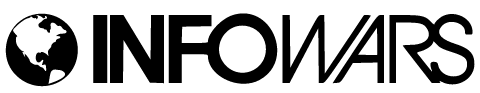
![[Reply]](img/forum/topicreply2.png)
![[Reply]](img/forum/topicreply2.png)
