lolwut

|
Although I'm not exactly sure what the YPatcher.exe modifies, after a bit of testing, I was able to get the Yahoo Messenger client to connect simply by modifying two registry values and avoiding the YPatcher.exe altogether.
After doing a fresh install of the yahoo_6.0.0.1922.exe file, modify the two registry values below:
HKEY_CURRENT_USER/Software/yahoo/pager/ConnServer
- Change value from scs.msg.yahoo.com to iwarg.ddns.net
HKEY_CURRENT_USER/Software/yahoo/pager/Http Server
- Change value from shttp.msg.yahoo.com/notify/ to http://iwarg.ddns.net/ymsg
Note that I don't use Linux and have only verified this to work on Windows, but apparently Wine has its own version of Windows' regedit (see https://wiki.winehq.org/Regedit ), so you should be able to change these values on your end.
|

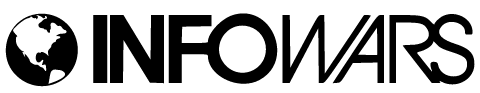
![[Reply]](img/forum/topicreply2.png)
![[Reply]](img/forum/topicreply2.png)
