
|
|
|
|
|||||||
|
|||||||
| Services Status | |||||||
|---|---|---|---|---|---|---|---|
|
AIM/ICQ Services: Online Users Online: 130 |
|||||||
|
TOC Services: Online |
|||||||
|
Phoenix (beta): Offline |
|||||||
|
Phoenix Desktop: Online Users Online: ?? |
|||||||
|
Yahoo Services: Online Users Online: 2 |
|||||||
|
MSN Services: Online Users Online: ?? |
|||||||
|
Pre-AOL ICQ: -Developing- |
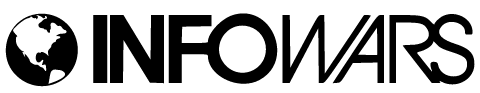
|
For AIM: - Register a new account here - Change the host url in the client to iwarg.ddns.net or phoenixim.ddns.net port: 5190 Step 1 Step 2 - Accounts and buddy lists from official AIM services are not carried over. - Official AIM client versions tested and known to work: 1.0, 2.1, 3.5, 4.1, 4.7, 5.0, 5.1, 5.9*, 6.0, 6.1 - Pidgin users: disable ClientLogin (use MD5 based) and turn off encryption on connection security. - Miranda IM: disable SSL in connection settings. - iChat - Some early version of iChat (powerpc osx 10.3) used OSCAR and are compatible - AIM 4.7 for MAC has a different unknown MD5 hash salt for password encryption, it will fail to login until someone can provide this salt - Other clients: no other clients are known or have been tested. - Client 5.0 and up should be able to join a group chat. - Direct connection is only working on clients up to 5.1 at this point - Direct connect uses ports 4443 and 4847, these may need to be forwarded in your router for it to work - For the time being, buddy icons have to be set from here on the profile editor. - Some versions of the AIM Client can set the buddy icon properly from the client directly * 5.9 appears to exhibit strange behavior on newer versions of windows, 5.0 or 5.1 may be better option * Preliminary tests have determined if AIM is freezing your pc, which seems to happen with later versions of 5, removing the file AimApi.dll from the AIM folder or renaming it to something like AimApi.dl0 may solve this issue. Questions or problems? post it in the forum helpline For ICQ: - ICQ 6.5 has basic functionality - ICQ 2002 / 2003 should have basic functionality For MSN: - MSN Messengers 1.0 - 4.7 are presently supported - newer versions require TWN support, which we still lack the web based backend for. - Login to MSN with your registered email, not the username. For Yahoo! - Yahoo 5.5 and 6.0 are supported. other versions are being investigated for support. - Use the registry editor to navigate to HKEY_CURRENT_USER\Software\yahoo\pager - Locate the key called "ConnServer" and change its value to "iwarg.ddns.net" - Optionally, use the yahoo patcher tool in the yahoo downloads section instead of the above instructions |
